How to use init flags with Docker
With init-file and init-data-file configuration flags, you can execute queries from a CYPHERL file that need to be executed before or immediately after the Bolt server starts. The CYPHERL file the init-file flag points to is usually used to create users and set their passwords allowing only authorized users to access the data in the first run. The CYPHERL file the init-data-file points to is usually used to populate the database.
If you will run Memgraph with Docker, make sure that the init-file and init-data-file configuration flags are referring to the files inside the container before Memgraph starts. Files can't be directly copied into a container before it's started because the filesystem of the container doesn't exist until it's actually running. However, you can tackle this by using a Dockerfile.
In this guide you will learn how to:
Use the init-file flag with Docker
1. Create all necessary files
First, create a local directory called my_init_test with auth.cypherl and Dockerfile inside it.
Below is the content of the auth.cypherl file:
CREATE USER memgraph1 IDENTIFIED BY '1234';
The Dockerfile should be defined like this:
FROM memgraph/memgraph:latest
USER root
COPY auth.cypherl /usr/lib/memgraph/auth.cypherl
USER memgraph
The above Dockerfile builds an image based on memgraph/memgraph:latest image. For other images, check Memgraph's Docker Hub. Then, it switches to the user root to be able to copy the local file to the container where Memgraph will be run. Due to the permissions set, it is recommended to copy it to /usr/lib/memgraph/ or any subfolder within that folder. In the end, the user is switched back to memgraph.
2. Build the Docker image
Open the terminal, place yourself in the my_init_test directory and build the image called my_image with the following command:
docker build -t my_image .
3. Run the Docker image
Once you've built the Docker image, you can run it with the init-file flag set to the appropriate value:
docker run -it -p 7687:7687 -p 7444:7444 my_image --init-file=/usr/lib/memgraph/auth.cypherl
To check all available flags in Memgraph, refer to the configuration reference guide.
4. Connect to Memgraph
To verify that everything is set up correctly, run Memgraph Lab and connect to Memgraph. You'll notice that you have to connect manually and input the correct username and password. This happened because auth.cypherl file was run before the Bolt server started. You can also run the SHOW CONFIG query:
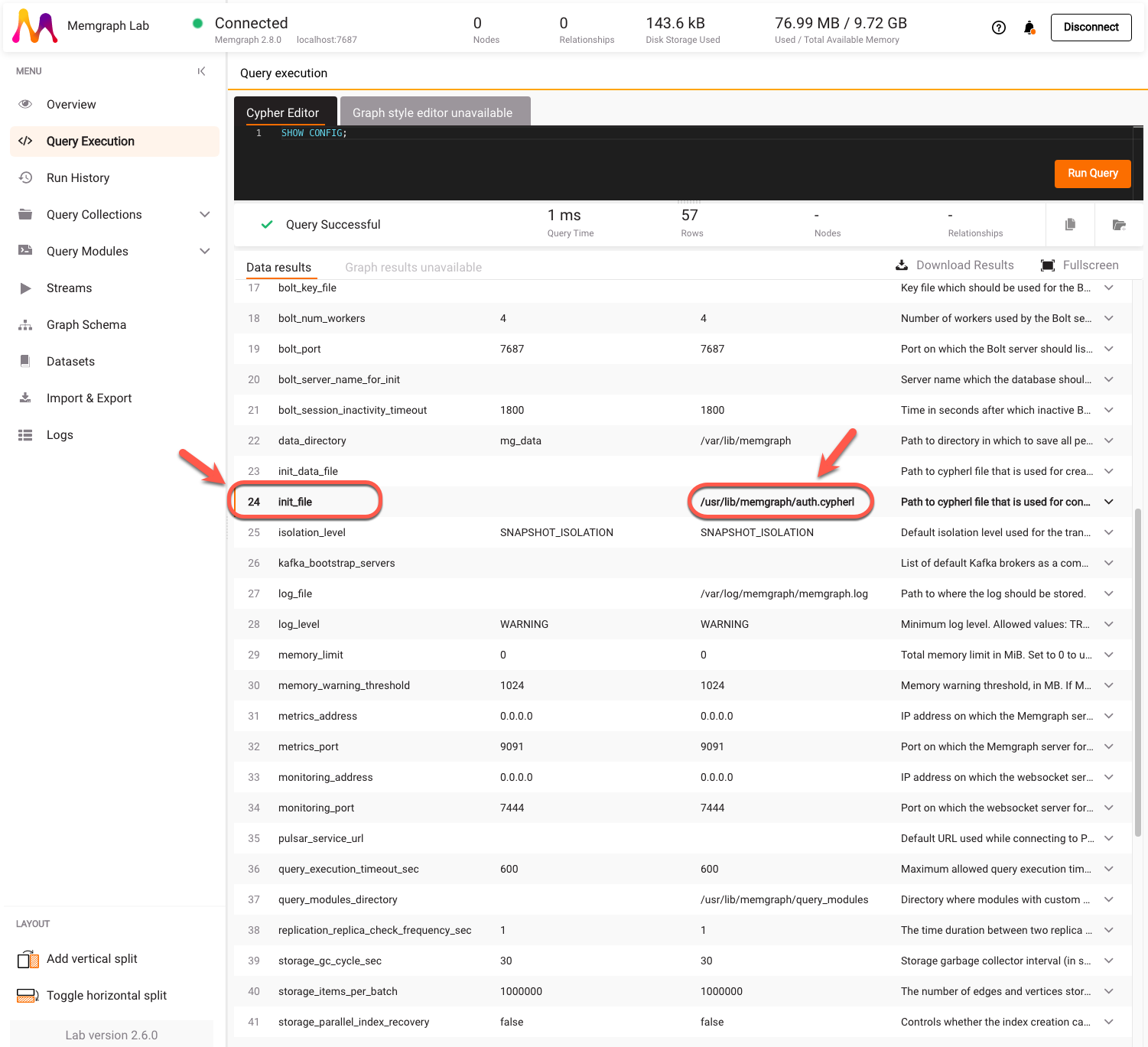
Notice how the current value of init_file is updated with the path to the CYPHERL file inside the container.
Use the init-data-file flag with Docker
1. Create all necessary files
First, create a local directory called my_init_test with data.cypherl and Dockerfile inside it.
Below is the content of the data.cypherl file:
CREATE INDEX ON :__mg_vertex__(__mg_id__);
CREATE (:__mg_vertex__:`Person` {__mg_id__: 0, `name`: "Peter"});
CREATE (:__mg_vertex__:`Team` {__mg_id__: 1, `name`: "Engineering"});
CREATE (:__mg_vertex__:`Repository` {__mg_id__: 2, `name`: "Memgraph"});
CREATE (:__mg_vertex__:`Repository` {__mg_id__: 3, `name`: "MAGE"});
CREATE (:__mg_vertex__:`Repository` {__mg_id__: 4, `name`: "GQLAlchemy"});
CREATE (:__mg_vertex__:`Company` {__mg_id__: 5, `name`: "Memgraph"});
CREATE (:__mg_vertex__:`File` {__mg_id__: 6, `name`: "welcome_to_engineering.txt"});
CREATE (:__mg_vertex__:`Storage` {__mg_id__: 7, `name`: "Google Drive"});
CREATE (:__mg_vertex__:`Storage` {__mg_id__: 8, `name`: "Notion"});
CREATE (:__mg_vertex__:`File` {__mg_id__: 9, `name`: "welcome_to_memgraph.txt"});
CREATE (:__mg_vertex__:`Person` {__mg_id__: 10, `name`: "Carl"});
CREATE (:__mg_vertex__:`Folder` {__mg_id__: 11, `name`: "engineering_folder"});
CREATE (:__mg_vertex__:`Person` {__mg_id__: 12, `name`: "Anna"});
CREATE (:__mg_vertex__:`Folder` {__mg_id__: 13, `name`: "operations_folder"});
CREATE (:__mg_vertex__:`Team` {__mg_id__: 14, `name`: "Operations"});
CREATE (:__mg_vertex__:`File` {__mg_id__: 15, `name`: "operations101.txt"});
CREATE (:__mg_vertex__:`File` {__mg_id__: 16, `name`: "expenses2022.csv"});
CREATE (:__mg_vertex__:`File` {__mg_id__: 17, `name`: "salaries2022.csv"});
CREATE (:__mg_vertex__:`File` {__mg_id__: 18, `name`: "engineering101.txt"});
CREATE (:__mg_vertex__:`File` {__mg_id__: 19, `name`: "working_with_github.txt"});
CREATE (:__mg_vertex__:`File` {__mg_id__: 20, `name`: "working_with_notion.txt"});
CREATE (:__mg_vertex__:`Team` {__mg_id__: 21, `name`: "Marketing"});
CREATE (:__mg_vertex__:`Person` {__mg_id__: 22, `name`: "Julie"});
CREATE (:__mg_vertex__:`Account` {__mg_id__: 23, `name`: "Facebook"});
CREATE (:__mg_vertex__:`Account` {__mg_id__: 24, `name`: "LinkedIn"});
CREATE (:__mg_vertex__:`Account` {__mg_id__: 25, `name`: "HackerNews"});
CREATE (:__mg_vertex__:`File` {__mg_id__: 26, `name`: "welcome_to_marketing.txt"});
MATCH (u:__mg_vertex__), (v:__mg_vertex__) WHERE u.__mg_id__ = 0 AND v.__mg_id__ = 1 CREATE (u)-[:`IS_PART_OF`]->(v);
MATCH (u:__mg_vertex__), (v:__mg_vertex__) WHERE u.__mg_id__ = 0 AND v.__mg_id__ = 5 CREATE (u)-[:`IS_PART_OF`]->(v);
MATCH (u:__mg_vertex__), (v:__mg_vertex__) WHERE u.__mg_id__ = 0 AND v.__mg_id__ = 9 CREATE (u)-[:`HAS_ACCESS_TO`]->(v);
MATCH (u:__mg_vertex__), (v:__mg_vertex__) WHERE u.__mg_id__ = 0 AND v.__mg_id__ = 14 CREATE (u)-[:`IS_PART_OF`]->(v);
MATCH (u:__mg_vertex__), (v:__mg_vertex__) WHERE u.__mg_id__ = 1 AND v.__mg_id__ = 2 CREATE (u)-[:`HAS_ACCESS_TO`]->(v);
MATCH (u:__mg_vertex__), (v:__mg_vertex__) WHERE u.__mg_id__ = 1 AND v.__mg_id__ = 3 CREATE (u)-[:`HAS_ACCESS_TO`]->(v);
MATCH (u:__mg_vertex__), (v:__mg_vertex__) WHERE u.__mg_id__ = 1 AND v.__mg_id__ = 4 CREATE (u)-[:`HAS_ACCESS_TO`]->(v);
MATCH (u:__mg_vertex__), (v:__mg_vertex__) WHERE u.__mg_id__ = 1 AND v.__mg_id__ = 6 CREATE (u)-[:`HAS_ACCESS_TO`]->(v);
MATCH (u:__mg_vertex__), (v:__mg_vertex__) WHERE u.__mg_id__ = 1 AND v.__mg_id__ = 11 CREATE (u)-[:`HAS_ACCESS_TO`]->(v);
MATCH (u:__mg_vertex__), (v:__mg_vertex__) WHERE u.__mg_id__ = 5 AND v.__mg_id__ = 1 CREATE (u)-[:`HAS_TEAM`]->(v);
MATCH (u:__mg_vertex__), (v:__mg_vertex__) WHERE u.__mg_id__ = 5 AND v.__mg_id__ = 21 CREATE (u)-[:`HAS_TEAM`]->(v);
MATCH (u:__mg_vertex__), (v:__mg_vertex__) WHERE u.__mg_id__ = 5 AND v.__mg_id__ = 14 CREATE (u)-[:`HAS_TEAM`]->(v);
MATCH (u:__mg_vertex__), (v:__mg_vertex__) WHERE u.__mg_id__ = 6 AND v.__mg_id__ = 7 CREATE (u)-[:`IS_STORED_IN`]->(v);
MATCH (u:__mg_vertex__), (v:__mg_vertex__) WHERE u.__mg_id__ = 6 AND v.__mg_id__ = 8 CREATE (u)-[:`IS_STORED_IN`]->(v);
MATCH (u:__mg_vertex__), (v:__mg_vertex__) WHERE u.__mg_id__ = 9 AND v.__mg_id__ = 12 CREATE (u)-[:`CREATED_BY`]->(v);
MATCH (u:__mg_vertex__), (v:__mg_vertex__) WHERE u.__mg_id__ = 10 AND v.__mg_id__ = 1 CREATE (u)-[:`IS_PART_OF`]->(v);
MATCH (u:__mg_vertex__), (v:__mg_vertex__) WHERE u.__mg_id__ = 10 AND v.__mg_id__ = 5 CREATE (u)-[:`IS_PART_OF`]->(v);
MATCH (u:__mg_vertex__), (v:__mg_vertex__) WHERE u.__mg_id__ = 10 AND v.__mg_id__ = 9 CREATE (u)-[:`HAS_ACCESS_TO`]->(v);
MATCH (u:__mg_vertex__), (v:__mg_vertex__) WHERE u.__mg_id__ = 11 AND v.__mg_id__ = 7 CREATE (u)-[:`IS_STORED_IN`]->(v);
MATCH (u:__mg_vertex__), (v:__mg_vertex__) WHERE u.__mg_id__ = 11 AND v.__mg_id__ = 18 CREATE (u)-[:`HAS_ACCESS_TO`]->(v);
MATCH (u:__mg_vertex__), (v:__mg_vertex__) WHERE u.__mg_id__ = 11 AND v.__mg_id__ = 19 CREATE (u)-[:`HAS_ACCESS_TO`]->(v);
MATCH (u:__mg_vertex__), (v:__mg_vertex__) WHERE u.__mg_id__ = 11 AND v.__mg_id__ = 20 CREATE (u)-[:`HAS_ACCESS_TO`]->(v);
MATCH (u:__mg_vertex__), (v:__mg_vertex__) WHERE u.__mg_id__ = 12 AND v.__mg_id__ = 14 CREATE (u)-[:`IS_PART_OF`]->(v);
MATCH (u:__mg_vertex__), (v:__mg_vertex__) WHERE u.__mg_id__ = 13 AND v.__mg_id__ = 15 CREATE (u)-[:`HAS_ACCESS_TO`]->(v);
MATCH (u:__mg_vertex__), (v:__mg_vertex__) WHERE u.__mg_id__ = 13 AND v.__mg_id__ = 16 CREATE (u)-[:`HAS_ACCESS_TO`]->(v);
MATCH (u:__mg_vertex__), (v:__mg_vertex__) WHERE u.__mg_id__ = 13 AND v.__mg_id__ = 17 CREATE (u)-[:`HAS_ACCESS_TO`]->(v);
MATCH (u:__mg_vertex__), (v:__mg_vertex__) WHERE u.__mg_id__ = 13 AND v.__mg_id__ = 7 CREATE (u)-[:`IS_STORED_IN`]->(v);
MATCH (u:__mg_vertex__), (v:__mg_vertex__) WHERE u.__mg_id__ = 14 AND v.__mg_id__ = 13 CREATE (u)-[:`HAS_ACCESS_TO`]->(v);
MATCH (u:__mg_vertex__), (v:__mg_vertex__) WHERE u.__mg_id__ = 21 AND v.__mg_id__ = 23 CREATE (u)-[:`HAS_ACCESS_TO`]->(v);
MATCH (u:__mg_vertex__), (v:__mg_vertex__) WHERE u.__mg_id__ = 21 AND v.__mg_id__ = 24 CREATE (u)-[:`HAS_ACCESS_TO`]->(v);
MATCH (u:__mg_vertex__), (v:__mg_vertex__) WHERE u.__mg_id__ = 21 AND v.__mg_id__ = 25 CREATE (u)-[:`HAS_ACCESS_TO`]->(v);
MATCH (u:__mg_vertex__), (v:__mg_vertex__) WHERE u.__mg_id__ = 21 AND v.__mg_id__ = 26 CREATE (u)-[:`HAS_ACCESS_TO`]->(v);
MATCH (u:__mg_vertex__), (v:__mg_vertex__) WHERE u.__mg_id__ = 22 AND v.__mg_id__ = 21 CREATE (u)-[:`IS_PART_OF`]->(v);
MATCH (u:__mg_vertex__), (v:__mg_vertex__) WHERE u.__mg_id__ = 22 AND v.__mg_id__ = 5 CREATE (u)-[:`IS_PART_OF`]->(v);
MATCH (u:__mg_vertex__), (v:__mg_vertex__) WHERE u.__mg_id__ = 22 AND v.__mg_id__ = 9 CREATE (u)-[:`HAS_ACCESS_TO`]->(v);
MATCH (u:__mg_vertex__), (v:__mg_vertex__) WHERE u.__mg_id__ = 26 AND v.__mg_id__ = 7 CREATE (u)-[:`IS_STORED_IN`]->(v);
MATCH (u:__mg_vertex__), (v:__mg_vertex__) WHERE u.__mg_id__ = 26 AND v.__mg_id__ = 8 CREATE (u)-[:`IS_STORED_IN`]->(v);
DROP INDEX ON :__mg_vertex__(__mg_id__);
MATCH (u) REMOVE u:__mg_vertex__, u.__mg_id__;
These Cypher queries will create the Identity and access management dataset available in Memgraph Lab. You can get this CYPHERL file by exporting the dataset from the Memgraph Lab.
The Dockerfile should be defined like this:
FROM memgraph/memgraph:latest
USER root
COPY data.cypherl /usr/lib/memgraph/data.cypherl
USER memgraph
The above Dockerfile builds an image based on memgraph/memgraph:latest image. For other images, check Memgraph's Docker Hub. Then, it switches to the user root to be able to copy the local file to the container where Memgraph will be run. Due to the permissions set, it is recommended to copy it to /usr/lib/memgraph/ or any subfolder within that folder. In the end, the user is switched back to memgraph.
2. Build the Docker image
Open the terminal, place yourself in the my_init_test directory and build the image called my_image with the following command:
docker build -t my_image .
3. Run the Docker image
Once you've built the Docker image, you can run it with the init-data-file flag set to the appropriate value:
docker run -it -p 7687:7687 -p 7444:7444 my_image --init-data-file=/usr/lib/memgraph/data.cypherl
To check all available flags in Memgraph, refer to the configuration reference guide.
4. Connect to Memgraph
To verify that everything is set up correctly, run Memgraph Lab, connect to Memgraph, and run the SHOW CONFIG query:
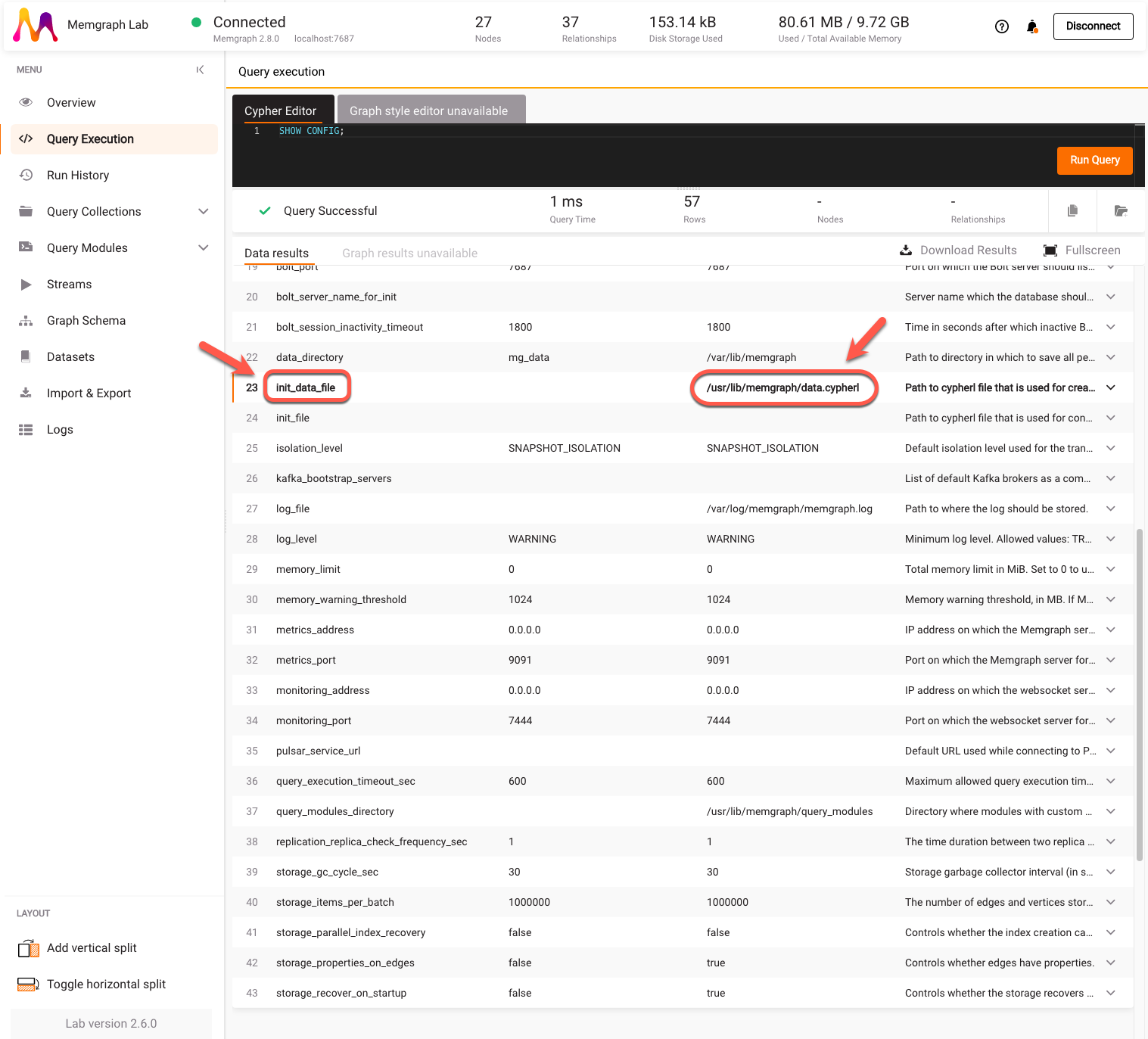
Notice how the database is already populated and the current value of init_data_file is updated with the path to the CYPHERL file inside the container.